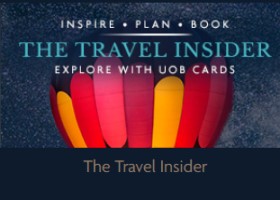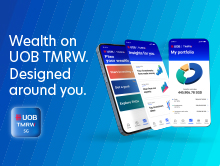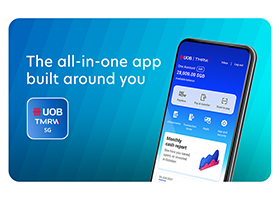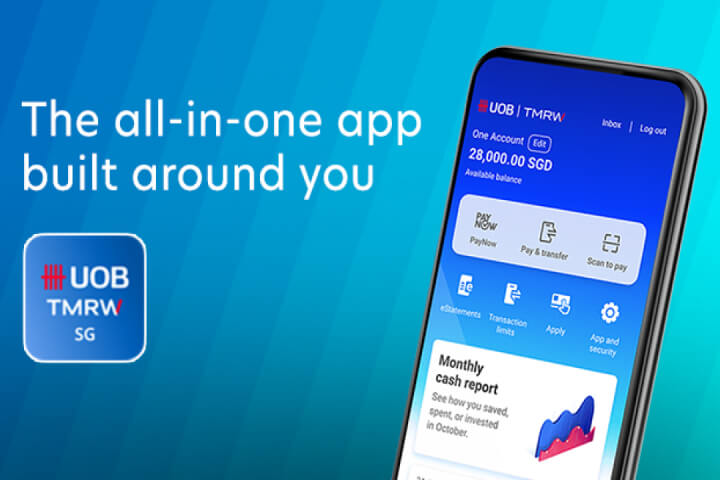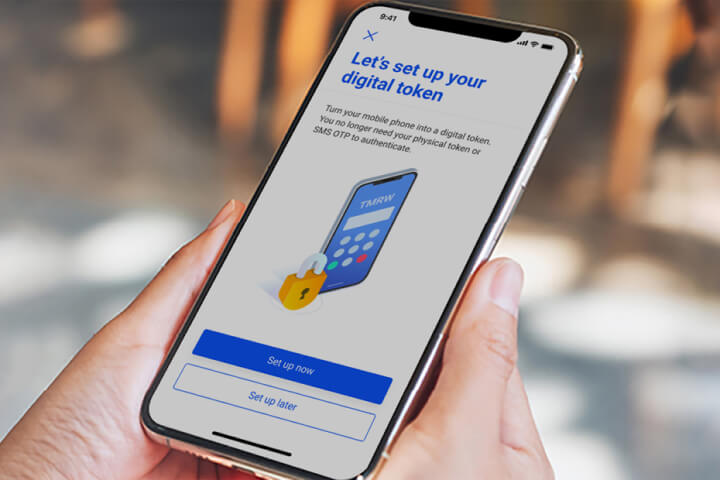Change your Contact Details and Mailing Address
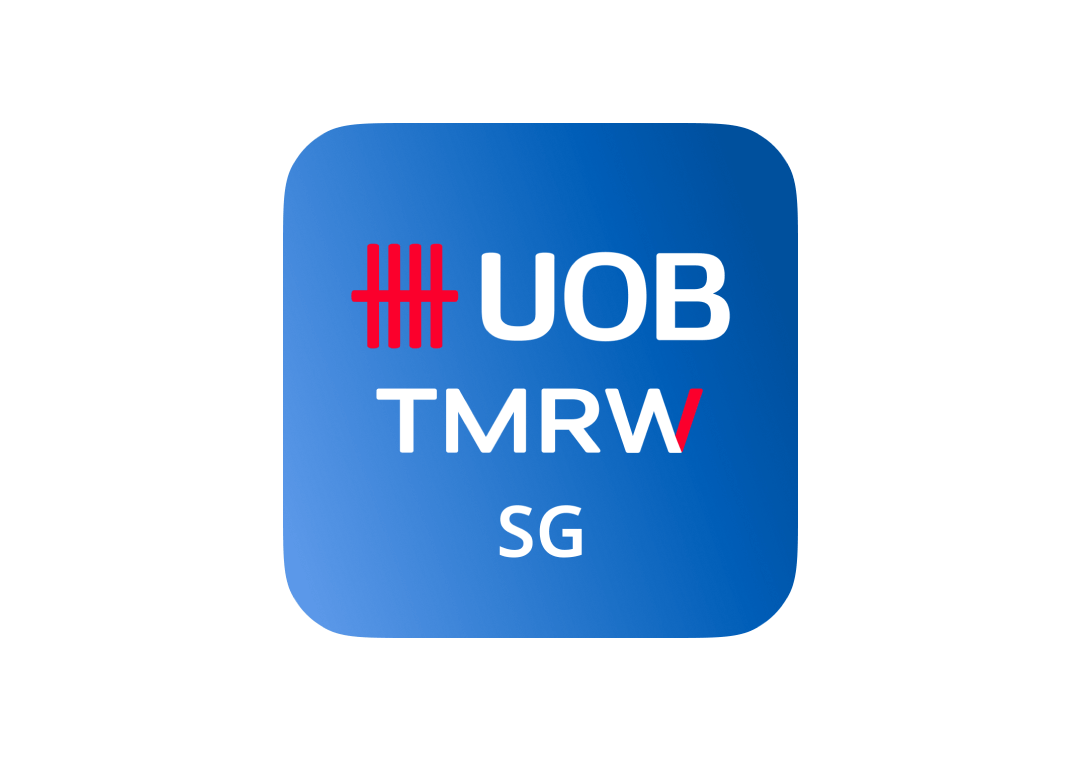
Change via UOB TMRW
Learn how to update with UOB TMRW app
Change your contact details on UOB TMRW app instantly so you don't miss any important notifications and alerts. Simply follow these steps:
Step 1: Log in to UOB TMRW and tap on "Services" located at the bottom of the screen.
Step 2: Under Profile, select "Contact Details".
Besides contact details update, it’s now easier than ever to update your address on UOB TMRW app using MyInfo. Simply tap on Services > Address details to get started.
Alternatively, you could also change your contact details and address on UOB Personal Internet Banking.
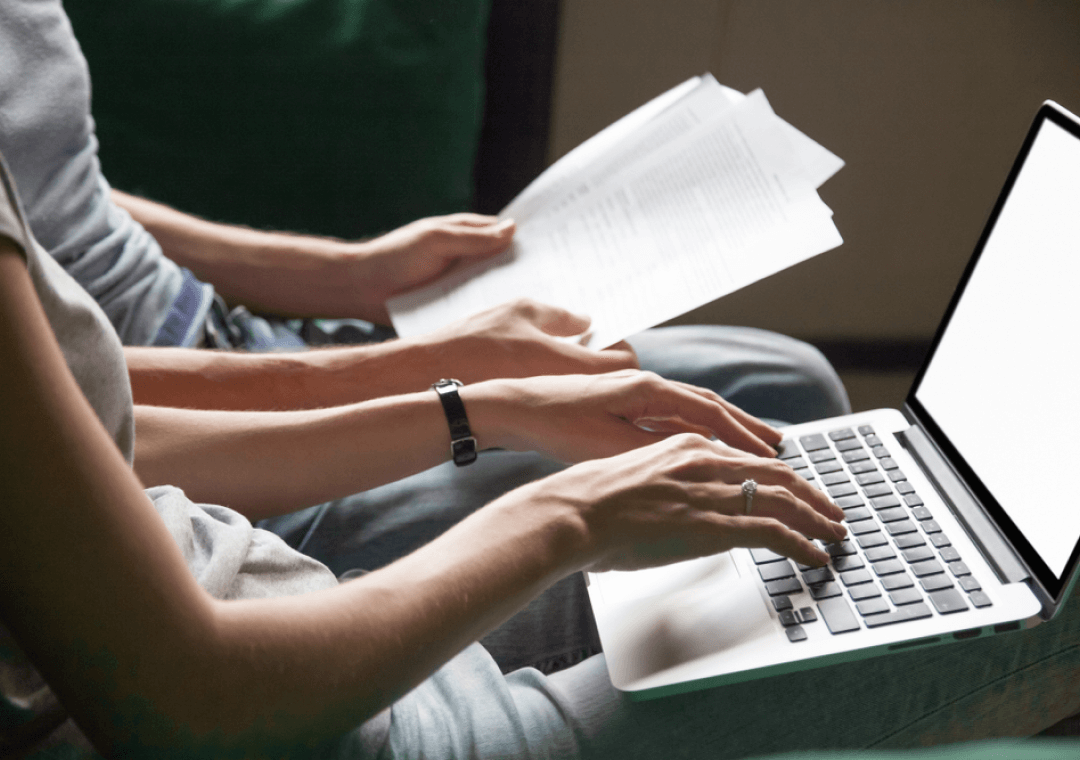
Change via Branch
For change of address, contact number and email address, you may visit your nearest UOB branch for assistance.
Note: For change of residential address, please bring along one of the following documents as proof of residence (within last 6 months):
- Singapore NRIC
- Utility Bill
- Telephone Bill
- Tax Assessment
- A non UOB bank statement
- Rental agreement